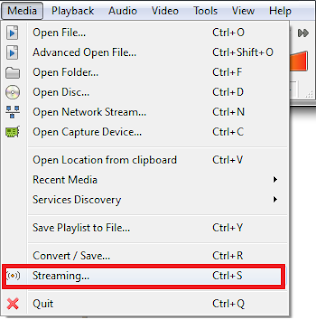
Streaming Radio is made easy through VLC media player. If you dont have the player, download it from here. Then Go to 'File' and the click on 'Streaming..' option(as shown on figure above).
Then, go to 'Network Panel'. Under 'Network Protocol, choose 'mms' protocol and enter 'rs5.radiostreamer.com/AMP_THRR' into address field and click 'Stream' and you're done.
The screen capture is as below.

No comments:
Post a Comment